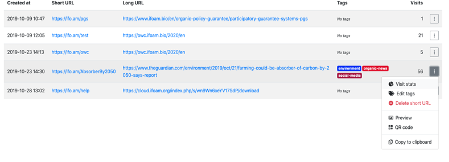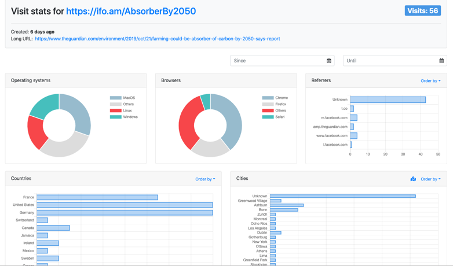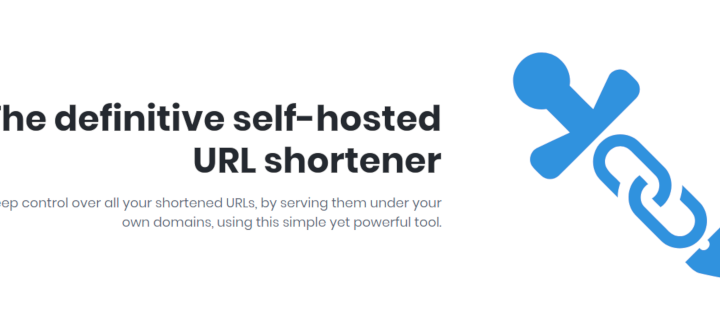Purpose
This tool allows you to easily get an overview about the impact of links that you share online. At the same time, it has a link shortening feature in order to make links more readable and shareable.
It has two main features:
- Link shortening – for whenever a short link comes in handy – e.g. for printed brochures or social media.
- Link tracking – track activity of offline sources (brochures), use different links for different audiences and compare outreach.
Getting Started
Go to: https://shlink.ifo.am
User & Pass : Ask IT
Step 1:
After logging in the following screen will appear. Select ‘ifo.am’ and you will be taken into the shlink app.
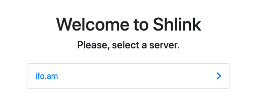
![]() Step 2:
Step 2:
Click the “Create short URL” link option located on the left menu bar.
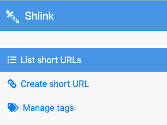
![]()
![]() Step 3:
Step 3:
Field 1: Insert the URL that you want to shorten.
Click “More options” to configure the details.

Field 2: Assign tags (i.e. environment, organic-news, social media). Tags can help organize your links for future reference.

Field 3: A Slug is the part of a URL which identifies a particular page on a website in an easy to read form. In other words, it’s the part of the URL that explains the page’s content. For example, if the URL is https://ifo.am/pgs then the slug simply is pgs. You may want to define a meaningful slug yourself or you leave the field empty and the system will generate a random one.
Field 4: Domain – please leave empty.
Field 5,6,7 – configure if needed.
Step 4:
After creating the link go the “List of short URLs “option from left side of the screen and you will see the original ‘long URL’ which you provided alongside the ‘Short URL’ which you can share.
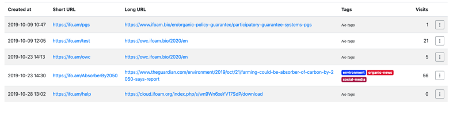
Step 5: Access the Statistics